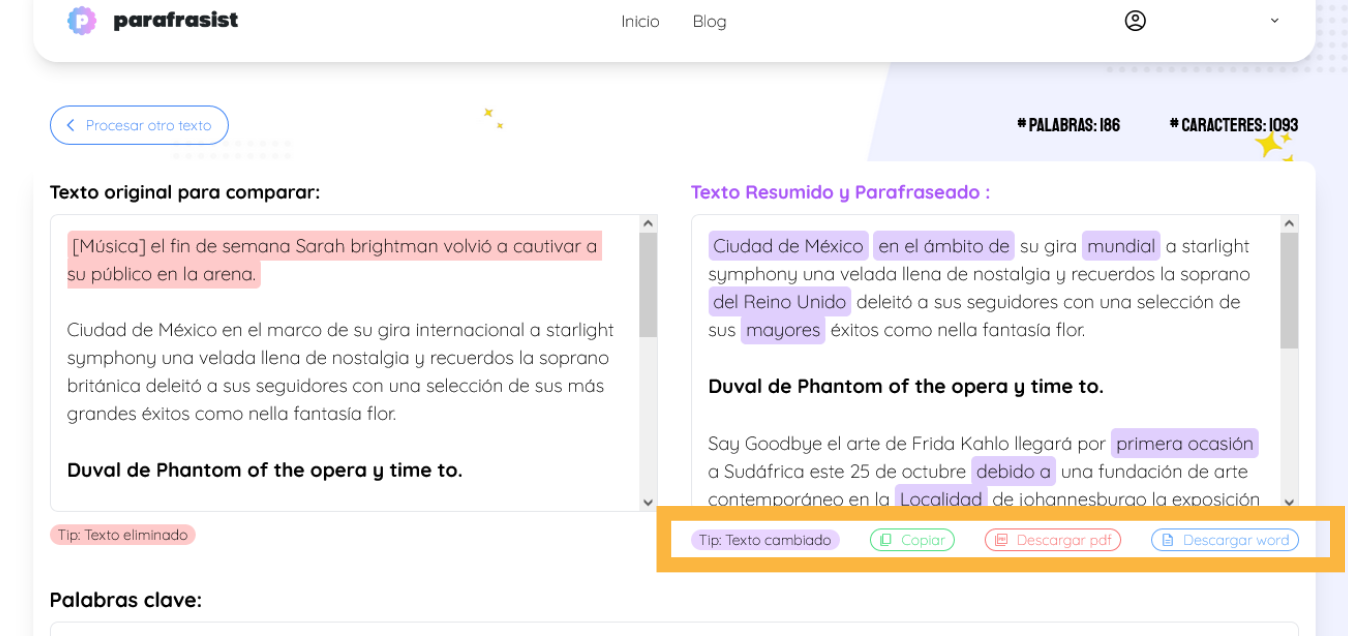How to get text from a YouTube video?
Buscar otro tema en el centro de ayudaHow to get text from a YouTube video?
For our users with a paid plan , Parafrasist.com has a tool that allows you to extract the text of some YouTube videos , to later rewrite that same text if you wish.
Steps to extract text from a YouTube video
1. Once you have accessed your account with your email and password, the platform will send you to the main page of Parafrasist.com, on it, you will click on the red button that says, Get text from YouTube .
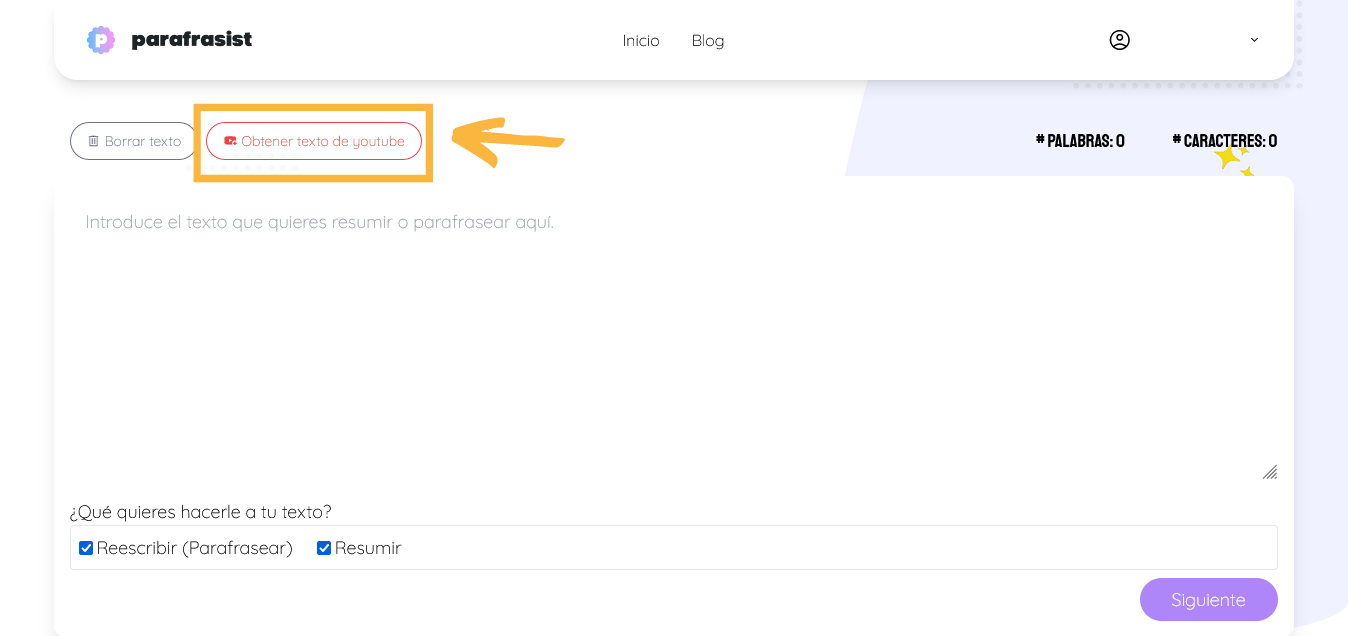
2. A box will open that says Enter the video link to get your text; Copy the link of the YouTube video you want to process, and paste it into this box. Then press the button that says Get Text.
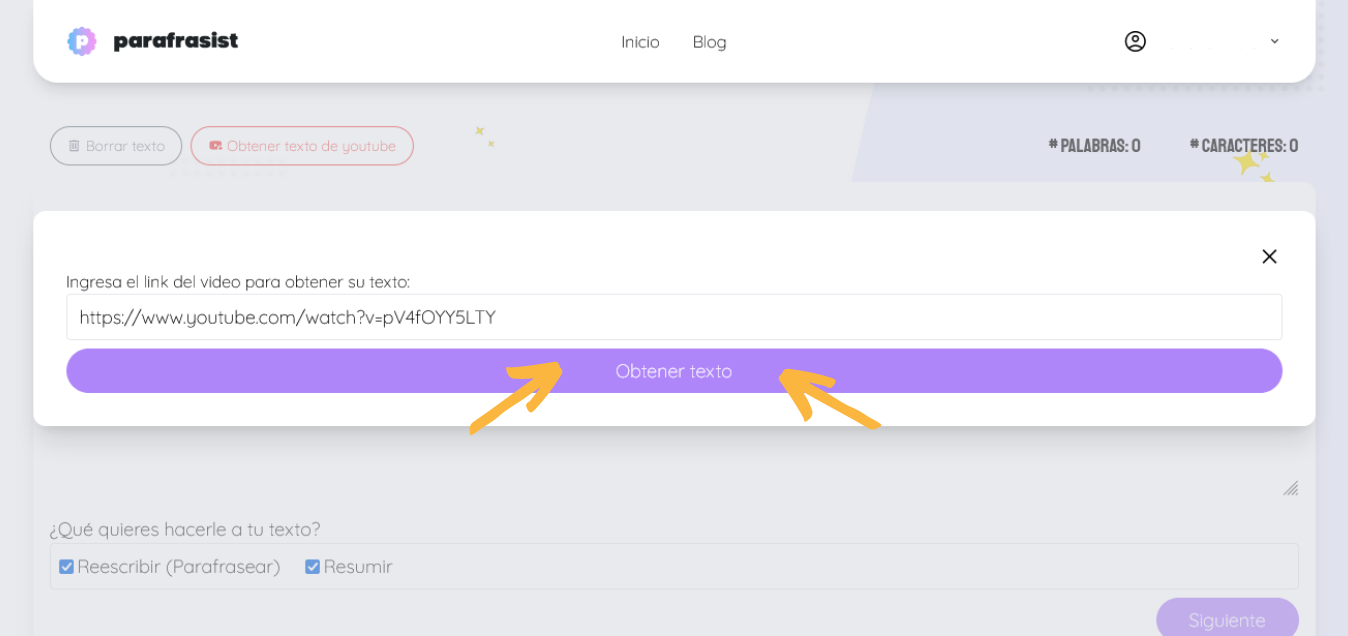
And voila, the text of the YouTube video will appear in the box
3. If you want to summarize and/or rewrite it, press the button on the right side that says next.
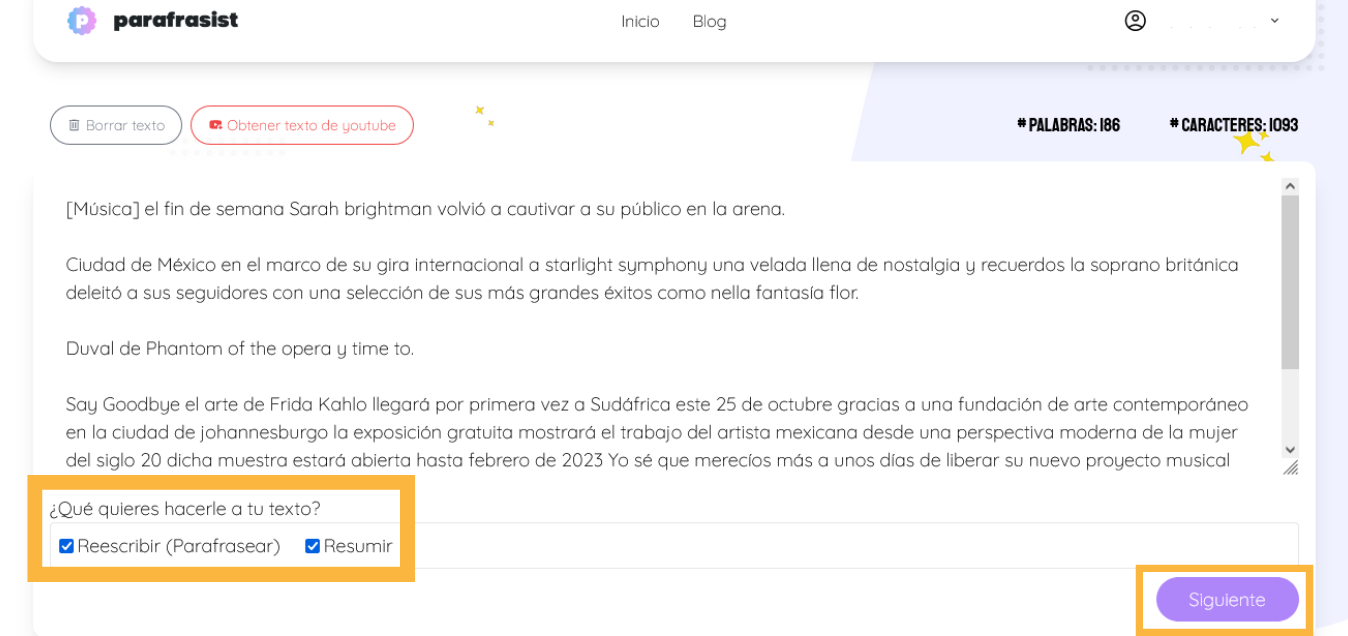
4. On the right side, you will see the text of the video summarized and/or rewritten. Below that box will appear options to copy the text, Download it in PDF and Download in Word . It is worth mentioning that the option to extract the text from a YouTube video only applies to videos that have subtitles and are in Spanish .