Quizzes and Questionnaires to Share! The New Way to Use ParafraQuiz for Studying
Victoria | Equipo de redacción
October 14, 2025

Can you imagine sharing your quizzes with friends or students in just seconds? Well, now you can — thanks to ParafraQuiz! We’ve launched a brand-new session feature that lets you share your quizzes through a link or a QR code so others can answer them easily from their phone, tablet, or computer — no hassle required.
This update was designed to make studying, reviewing, and even teaching much more interactive. You no longer have to send tons of screenshots or copy every single question manually. In this blog, we’ll walk you step-by-step through everything you need to do to share your first quiz.
Why invite others to answer your quiz?
Esta nueva función te permite convertir tus cuestionarios en una herramienta para aprender, repasar, evaluar o simplemente pasar un buen rato con tus amigos y compañeros. Aquí te damos algunas ideas para que seas la sensación de tu clase con tu quiz:
This new feature turns your quizzes into a powerful learning and collaboration tool — perfect for studying, reviewing, evaluating, or simply having fun with classmates and friends.
Here are a few ideas to make your quiz the highlight of any study session or class:
For group study sessions
Got an exam coming up? Create a quiz based on your notes, share it with your study group, and turn a simple review into a friendly competition.
In classes or workshops
Teachers can use quizzes to make their classes more dynamic, review topics, or test comprehension after a lesson. Just share the link or QR code and that’s it — everyone can participate right from their phone!
For review sessions or tutoring
If you’re the kind of student (or teacher) who offers tutoring, sharing a quiz on the topic can help measure your students’ progress and identify which areas need more practice.
At events or group activities
Perfect for knowledge fairs, clubs, competitions, or school events — you can turn quizzes into trivia games or mini challenges about specific subjects.
In short, sharing a quiz helps multiply learning opportunities. It’s not just about answering questions — it’s about connecting with others who want to learn and have fun while doing it.
Tutorial: How to Share Your First Quiz
Don’t worry if you’ve never used this feature before — it’s super easy! All you need to know is how to create a quiz. If you haven’t tried that yet, take a look at our blog “Create Fun Quizzes with ParafraQuiz”.
1.- Create a session for your quiz
Once you’ve created a quiz in ParafraQuiz, you’ll see the “Start” button at the top of the page. Click it and select “Exam” to create a quiz session.
If you choose the “Practice” option, you’ll be able to play the quiz individually — just like before.
And remember: you can create multiple sessions from the same quiz without one affecting the other.
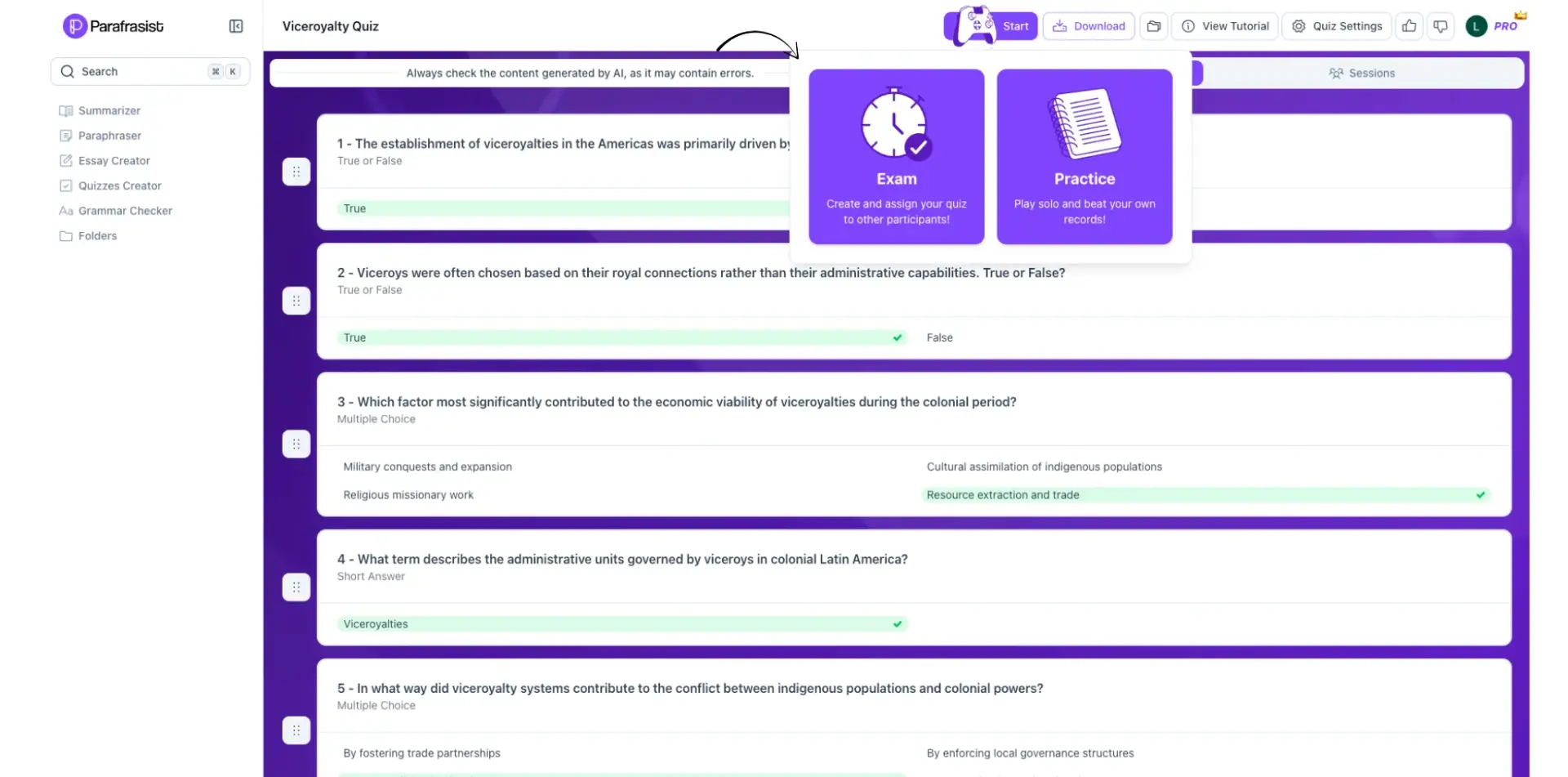
2.- Set Up Your Session
Once you click on “Quiz”, you can start setting up your session. Add a title and description (you can include instructions here), set start and end dates, and define the minimum score to pass.
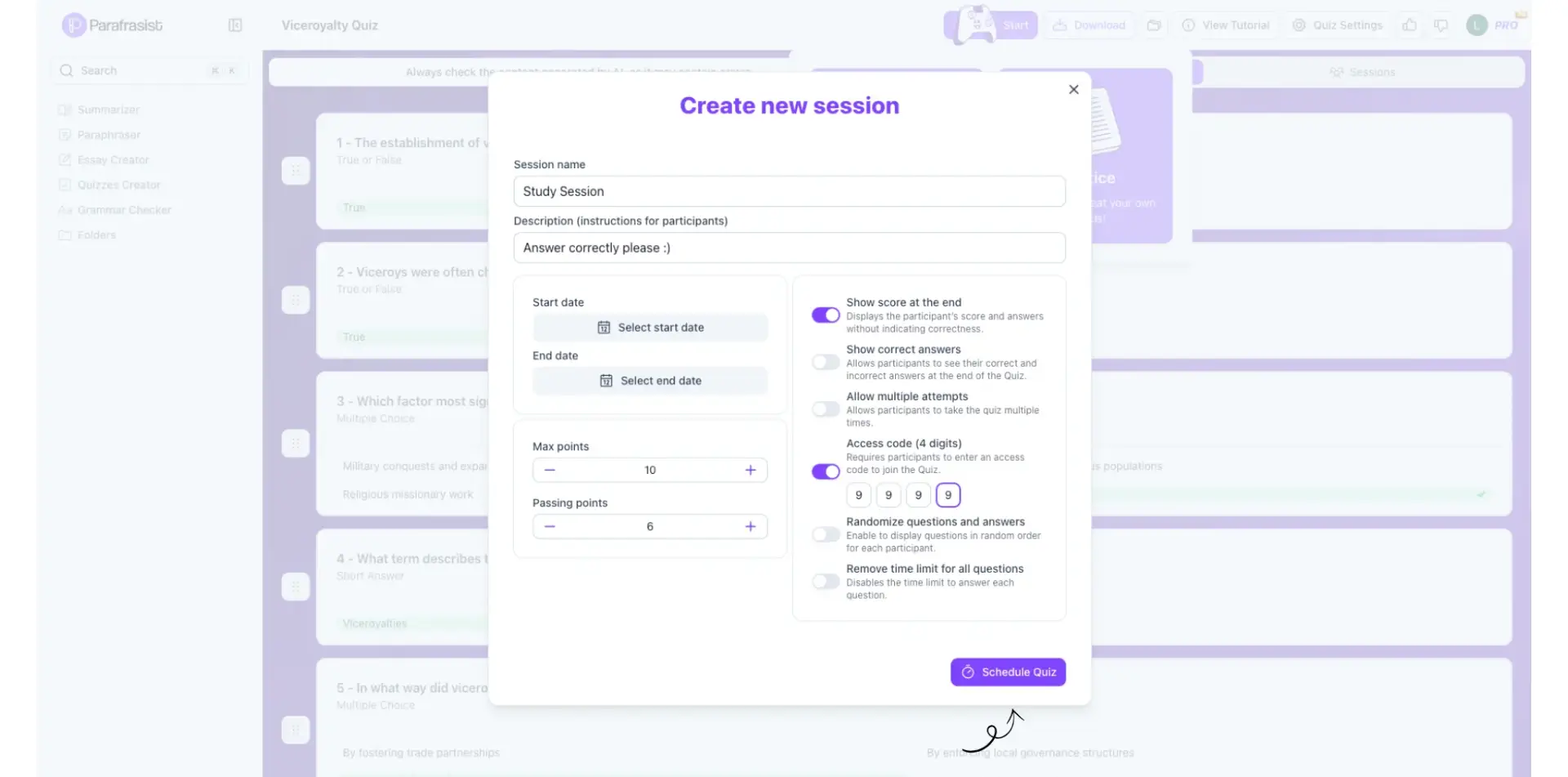
You’ll also find advanced options to customize your quiz, such as:
Show score at the end: Participants will only see their answers and results, perfect if you want to avoid spoilers.
Show correct answers: Display correct and incorrect answers once the quiz ends.
Allow multiple attempts: Let participants retake the quiz as many times as they want — you’ll be able to track all attempts and scores.
Access code: Add a 4-digit code to keep your quiz private and secure.
Random questions and answers: Shuffle them to make every quiz unique.
Remove time limit: Give participants unlimited time to answer each question.
With these settings, your quiz can be as flexible as you need — ideal for group study sessions, classroom practice, or quick reviews.
3.- Preview and Share
Once you click on “Schedule”, you can preview how the quiz will look for participants. From here, you can edit the session or any of its elements before it starts (if you’ve set a start date and time). You’ll also find buttons to share the link or download the QR code.
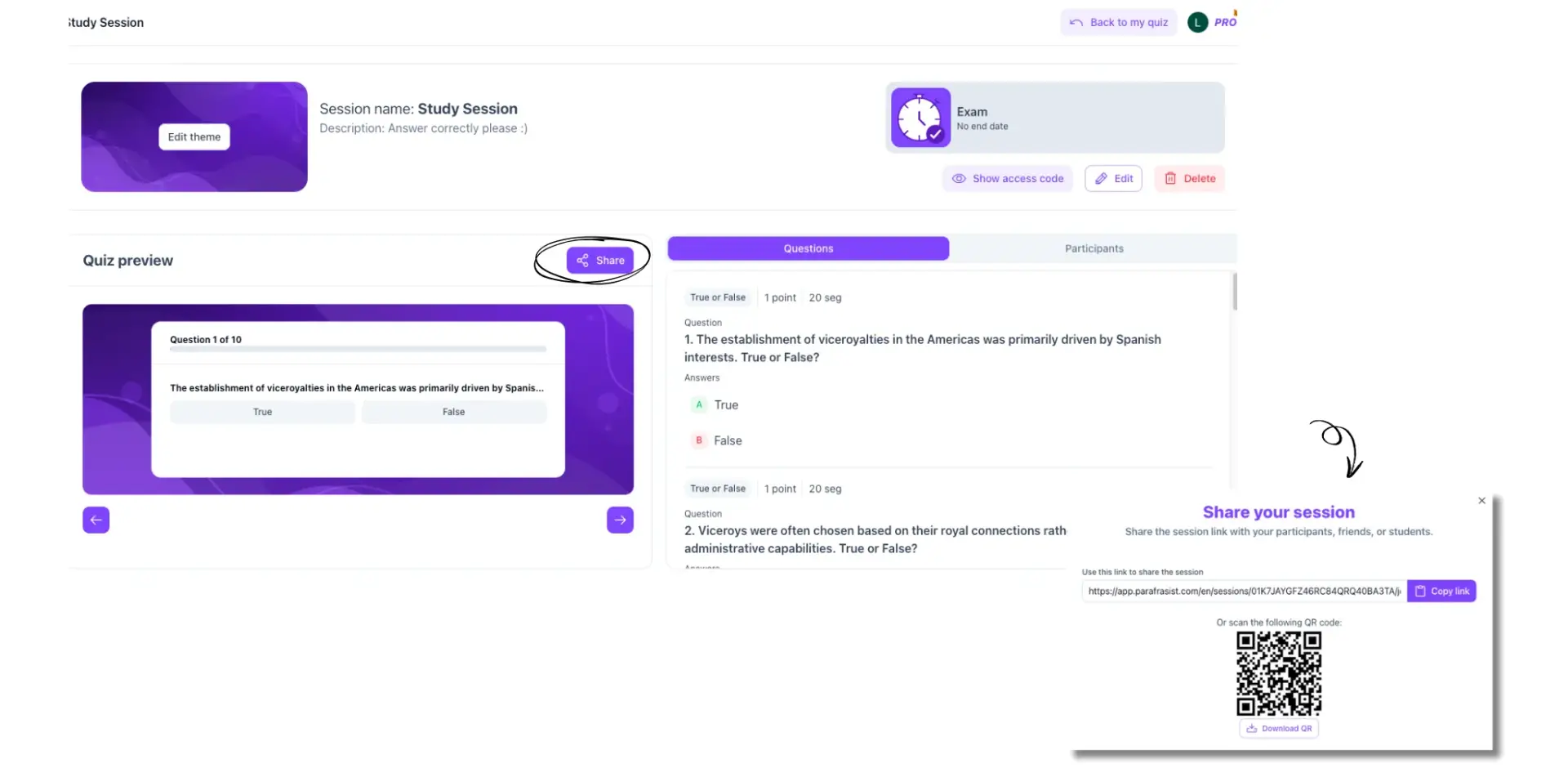
Our favorite feature is Themes! You can choose from several preset backgrounds or upload your own image to create a unique look and take your quiz to the next level.
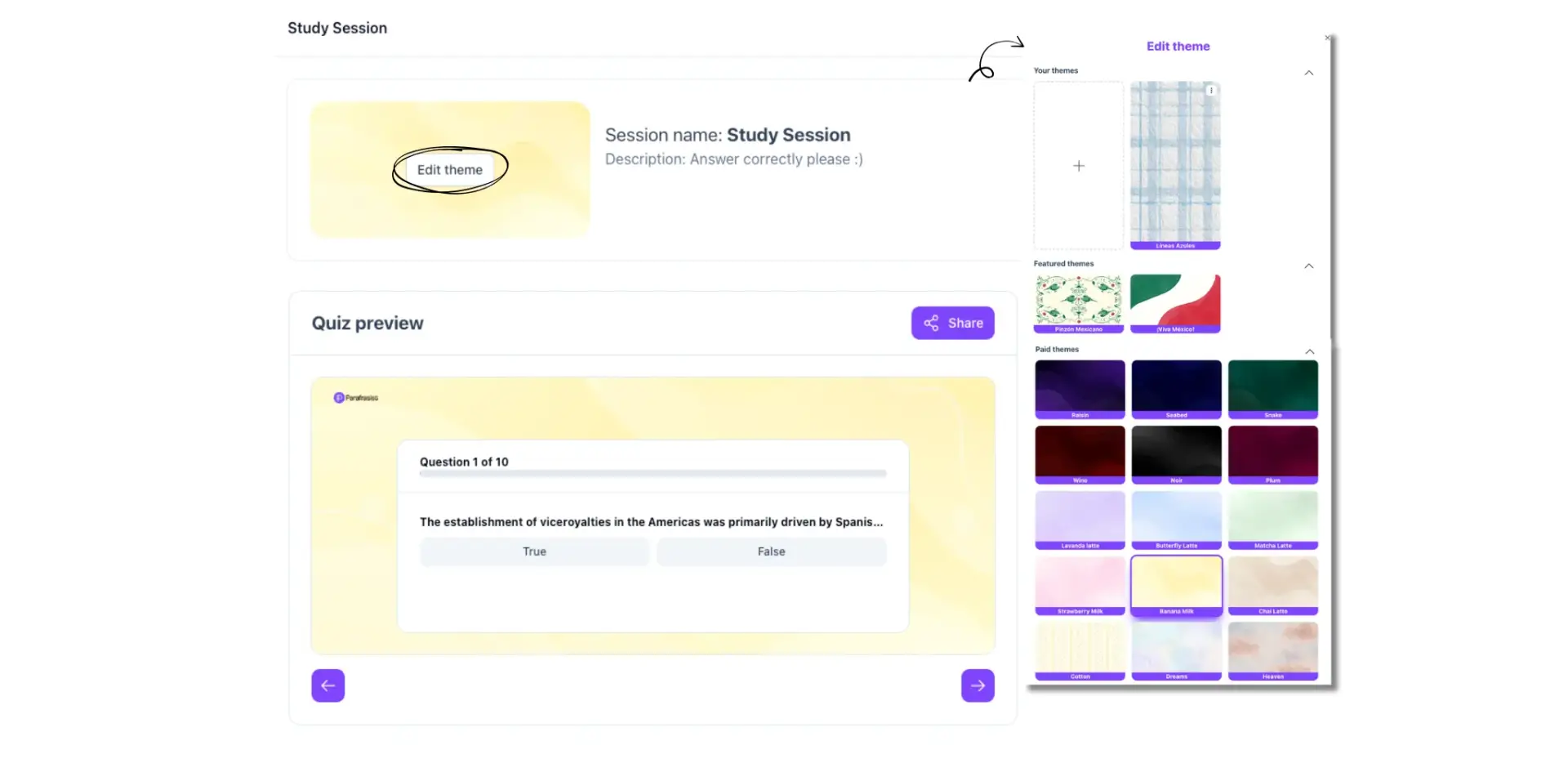
4.- After Answering
When participants complete the quiz, this same section will show their names, scores, and the time spent on each question. If multiple attempts are allowed, you’ll see each one along with their results.
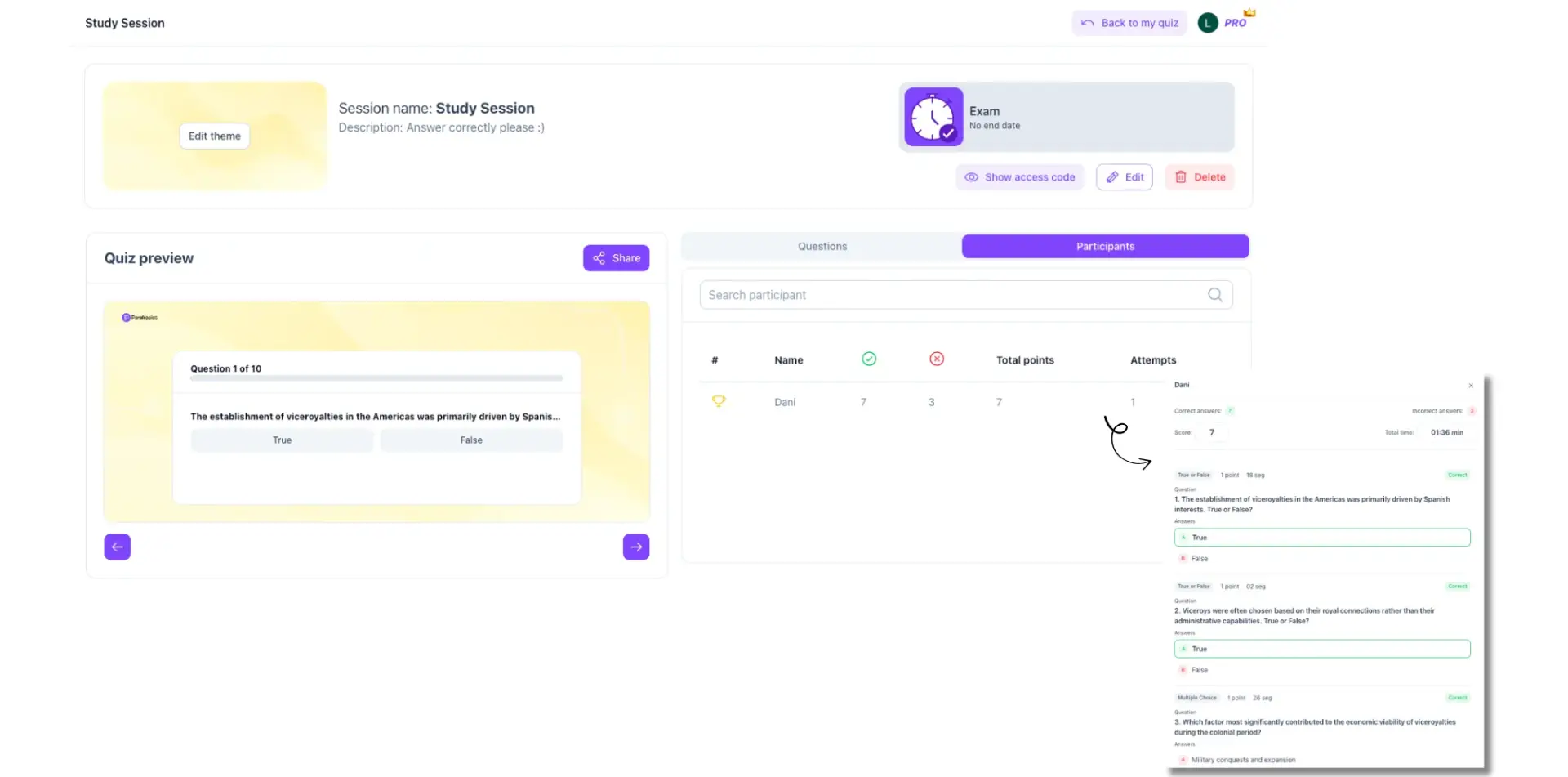
And you're set! You can create as many sessions as you want, edit them anytime, and even customize them further with seasonal, subject, or color themes.
If you leave this section and want to return, just go to your quiz, click the “Sessions” button, press the three dots, and select “Edit.”
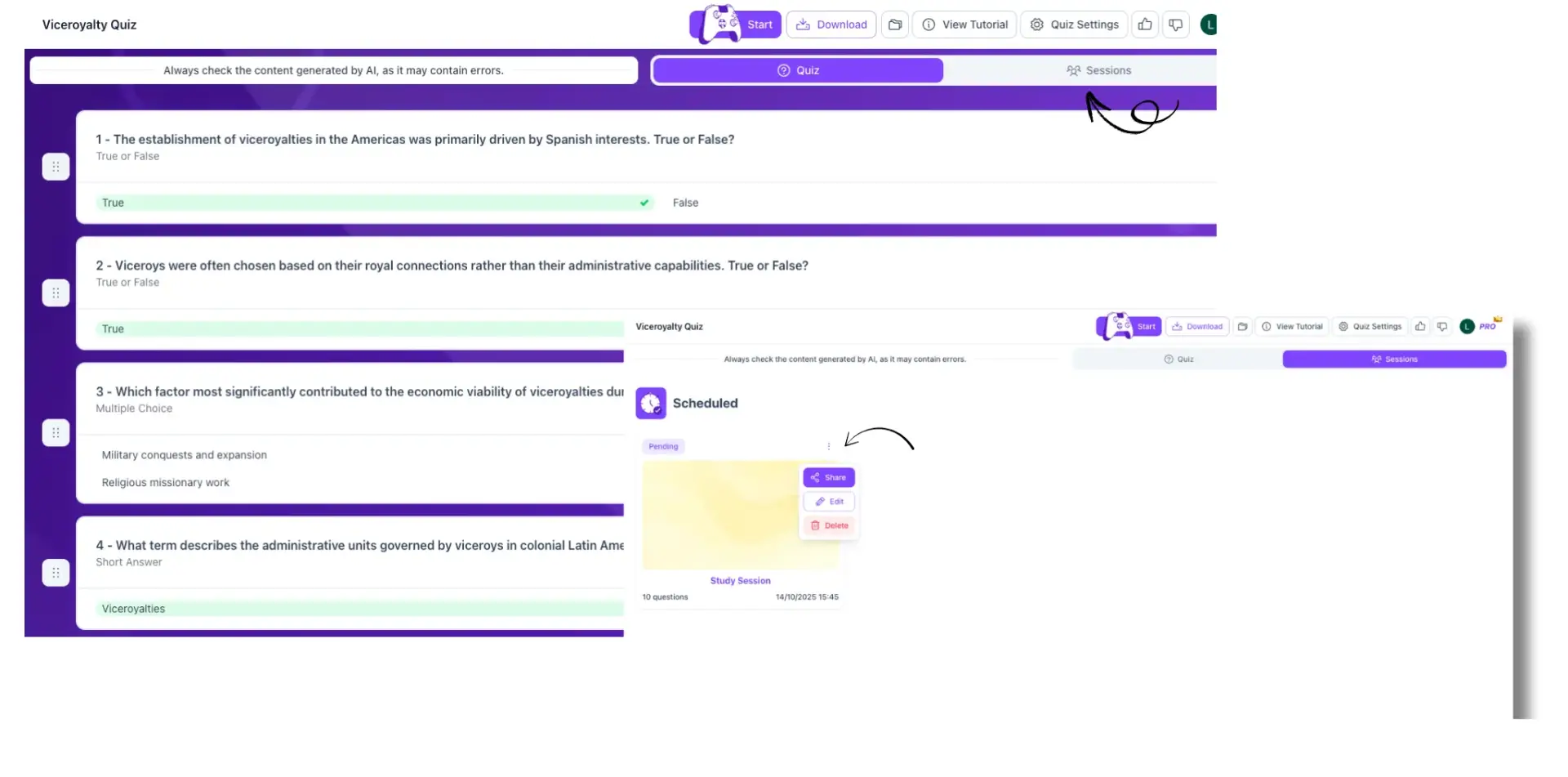
Who Is This Feature For?
If you’re a student…
This feature is a gem! You can improve your memory and retention skills by competing with classmates or friends for the highest score before an exam — turning study time into something truly fun.
No need for extra apps or wasted time; you can do everything right from Parafrasist, from creating the quiz automatically to sharing the session.

If you’re a teacher…
Of course, we thought of you too! Keeping students engaged can be challenging, and that’s why this feature is perfect for making your classes more interactive.
You can project the QR code in class so students can join from their phones — and in just a few minutes, everyone will be answering, laughing, learning, and staying motivated.
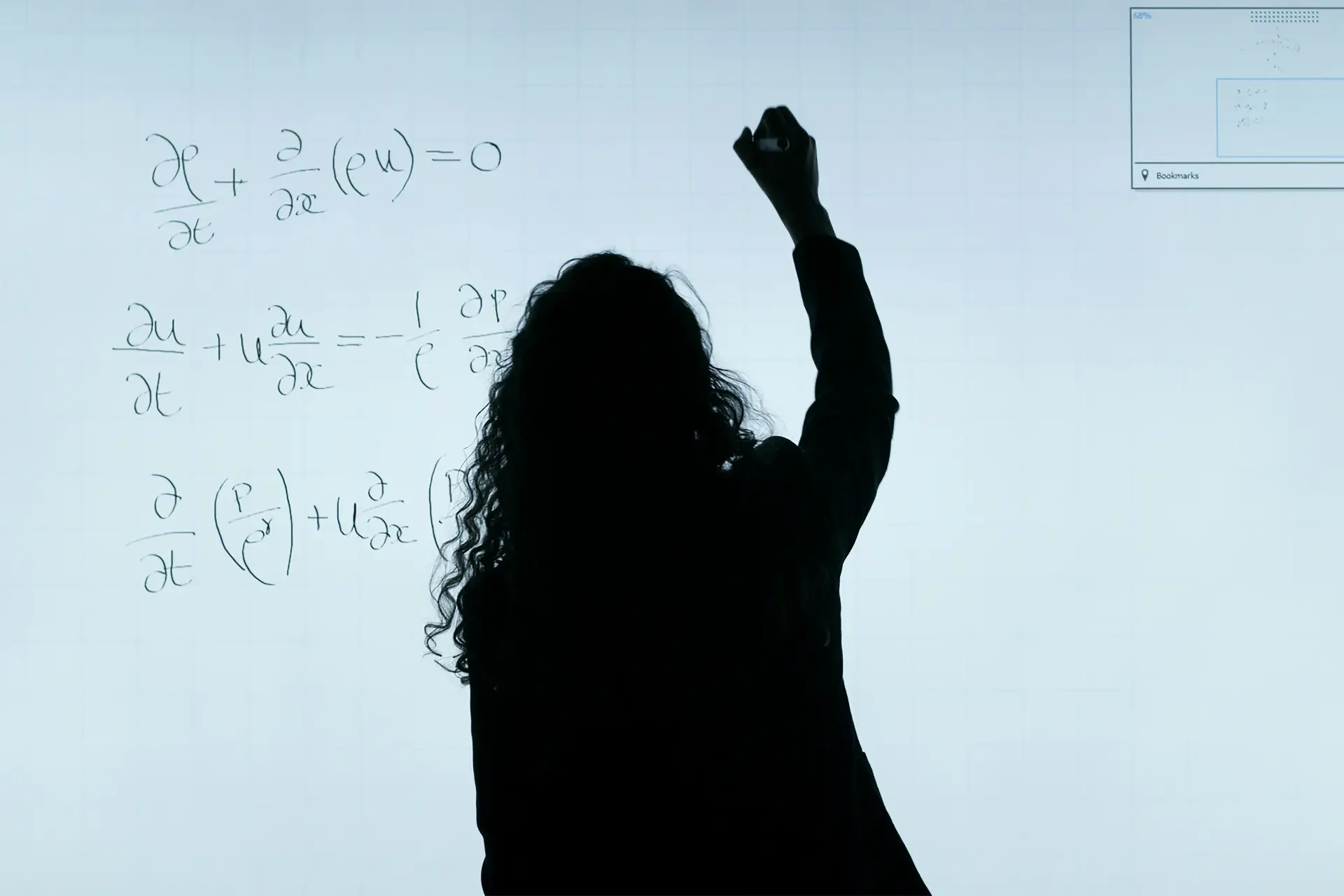
You can also adjust the settings to make it a group activity, a full assessment, or just a quick review.
Learn, Share, and Have Fun
With this new feature, ParafraQuiz becomes your go-to tool for learning and having fun at the same time. Whether you’re studying for an exam, practicing with friends, or making your classes more dynamic, sharing sessions opens up endless possibilities.